
SMALL & LIGHT
The TrackiPet smart GPS tracker allows pet owners to stay connected to their dogs from afar. At only 30g in weight and 42mm in diameter, this dog tracker is suitable for all breeds and sizes. The TrackiPet GPS tracker for dogs is your ultimate companion for helping to keep your dog safe.

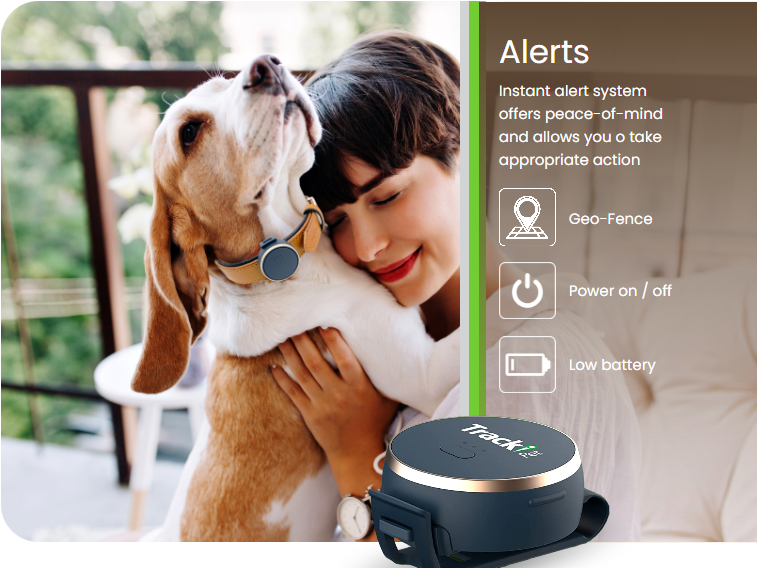
SMS & EMAIL ALERTS
The TrackiPet features numerous personalised notifications including Geo-Fence zones, speed & movement alerts, low battery and more. Designate trusted contacts within the family to receive the personalized alerts in case of an emergency.
FREE ROAMING WORLDWIDE
Your TrackiPet GPS tracker comes with a built-in international roam-free 4G SIM card for GPS tracker. Activate your tracker, then attach it on your pet’s collar or harness and start tracking within minutes. TrackiPet relies on GPS, WiFi and GSM technology to provide the most accurate location at any given time from almost anywhere in the world with 4G coverage.


GEO- FENCE ZONES
Care for the well-being of your beloved pet with a dog GPS tracker that allows you to configure Geo-Fence zones and receive an alert if your dog has entered or left them using the TrackiPet dog trackers with mobile phone apps(iOS and Android), free to download or on the web app.
5 YEARS LOCATION HISTORY
Use this GPS tracker’s 5-year location history to monitor your pet’s walks and activity remotely to make sure it’s getting the required amount of exercise. Enjoy peace-of-mind with a smart GPS dog tracker that pairs with our dedicated app to monitor their daily activities and live location status when you’re away at the office, vacationing or simply out and about.

TrackiPet Short User Manual
1. Power ON/OFF
Press and hold the power button for 3 seconds to begin GPS positioning. • If the green light flashes, the tracker is ON. • If no light comes on, the tracker is OFF
2. SOS Button
Long press on the main button
3. Charge Device
Plug the charging cable into the magnetic socket in the back of the device, charging can take up to 2 hours (till the green LED gets solid)


Suitable For All Breeds And Sizes
The TrackiPet smart GPS tracker allows pet owners to stay connected to their dogs from afar. At only 30g in weight and 42mm in diameter, this dog tracker is suitable for all breeds and sizes.

Changing Accessories
The TrackiPet comes with multiple accessories for every possible application. Simply use the provided clip and adjustable adaptors to secure the GPS tracker snugly to the collar or harness.
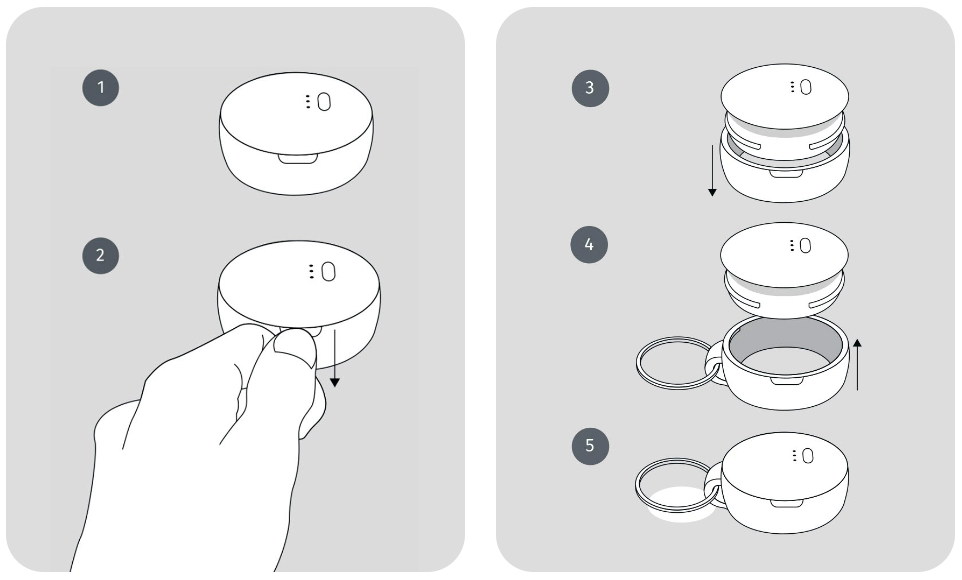
TrackiPet Buttons and Lights
Device is starting up (Long Press on Power Button)
Device is Power Off (Press the Power Button for 3s)
Device is online (single press on Power Button)
Device is on but offline (single press on Power Button)

Unique Universal Pet Collar Clip
The TrackiPet comes with a unique pet collar clip for cats, as well as small and large dogs. Simply use the provided clip and adjustable adaptors to secure the GPS tracker snugly to the collar or harness.


